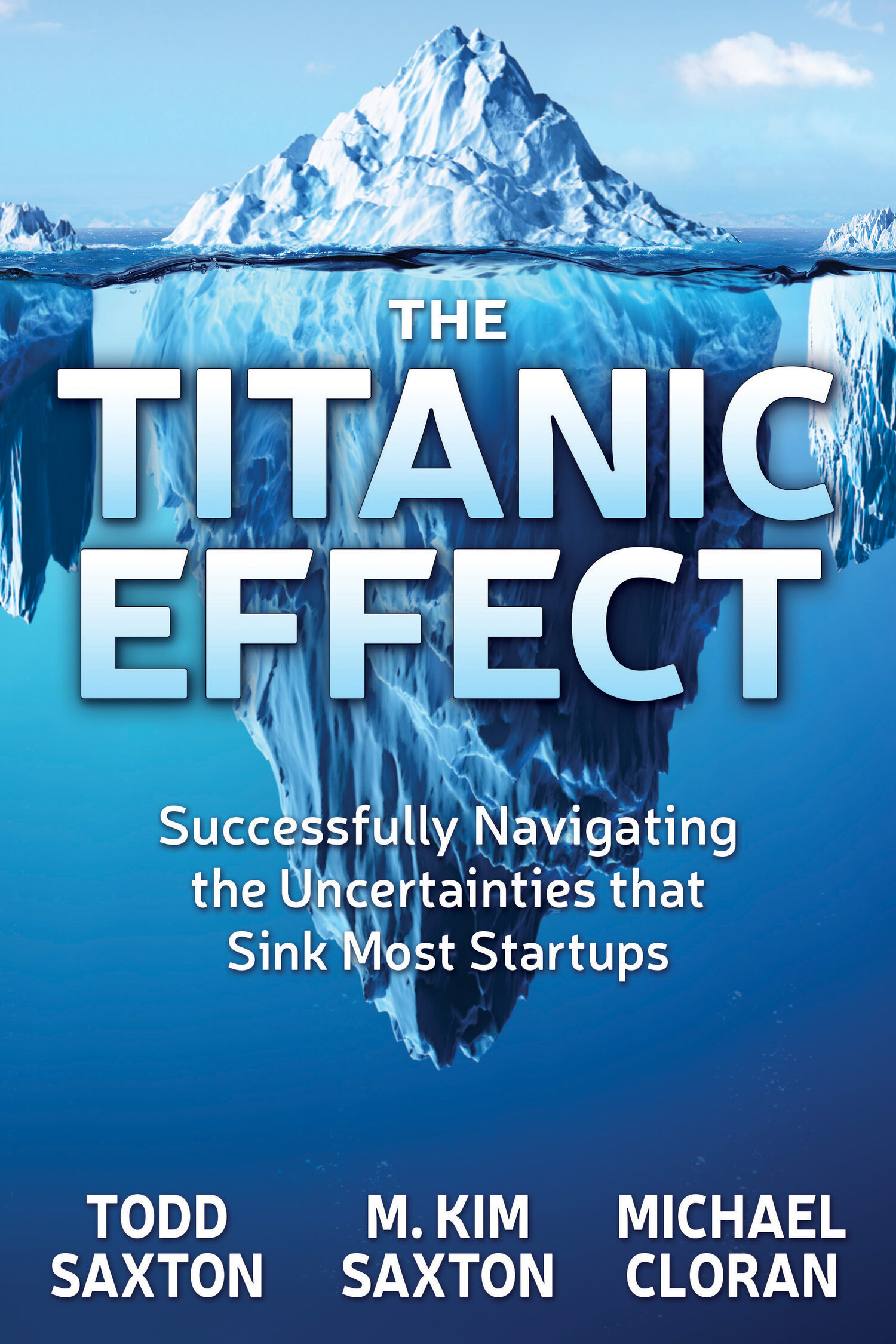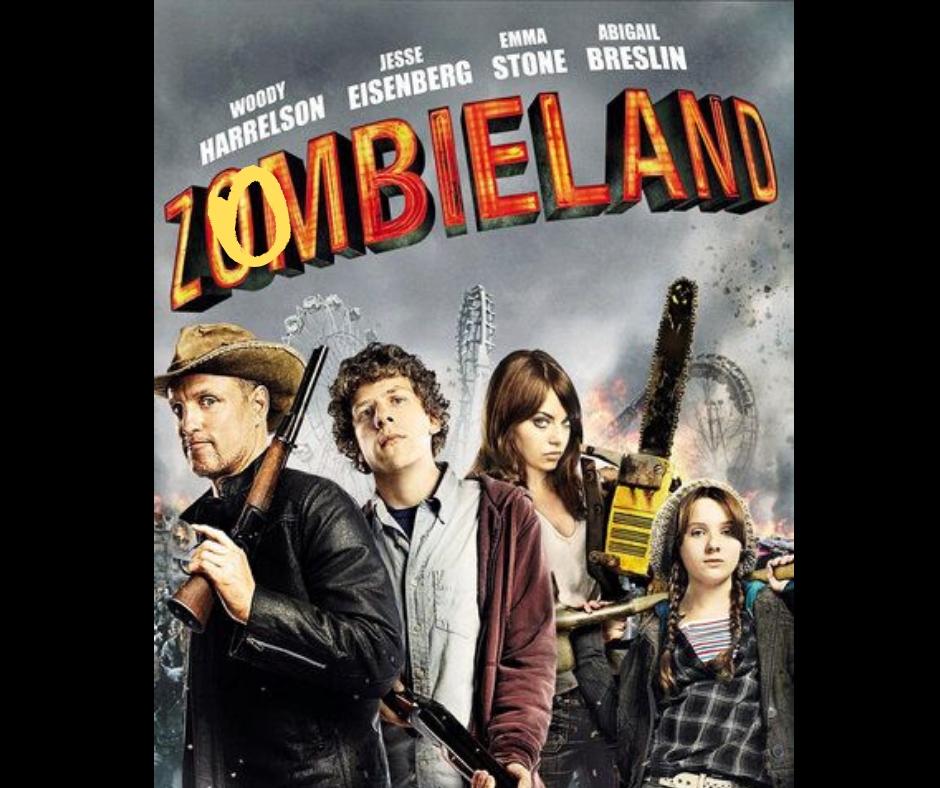Our World has changed, my friends. We have moved from in-person gatherings, coffees, lunches, and boardroom conferences to a series of seemingly endless virtual interactions. We are tethered to our communities, even our friends and family members, through sometimes fragile connections on various devices. Teaching, team meetings, startup brainstorming, investor pitches, healthcare, and checking in on Mom in her skilled nursing facility have all gone into the Matrix. We live in a transformed reality. We call this new reality…Zoombieland[1].
Fortunately, the actual movie Zombieland has some good advice to follow. The rules of Zombieland directly apply or can be adapted to help guide our behavior in this “new normal.” So here are our Top Ten Rules for the Zoombie Apocalypse:
1. Cardio. In the movie, cardio allows you to better escape the Zombie hordes. In Zoombieland, this is just as important. We have sacrificed even the minimal exercise we get walking from the parking lot, up a set of stairs, or through grocery store aisles. Get up, walk around the block, maybe even pull out those waffle tread running shoes. Don’t gain the “Quarantine 15.” It is tempting to get trapped in Zoombieland, a shut-in never seeing the light of day. You are not allergic to sunlight—get outside!
2. DON’T Double Tap. In Zombieland, the extra bullet in the head to make sure a zombie is dead is well worth it. But today, this has a different and opposite connotation—our one contradictory rule to the movie. When muting your microphone, turning off your camera, or attempting to record a session, DO NOT Double Tap. That will just turn it back on. We have become accustomed to right clicking and double clicking to navigate websites and links. Double tapping to mute your microphone or turn off your camera could result in embarrassing moments.
3. Beware of Bathrooms. This one is pretty straight-forward, particularly in combination with Rule #2. Even if the camera and microphone are off, when you are most vulnerable is when the Zoom host is likely to spontaneously reach out in your meeting of 12 to ask “Todd, what are your thoughts on this?” Need we say more?
4. Buckle Up. Even in a virtual world, safety is first. Early on in the Zooming process, Zoombombing and related shenanigans created some uncomfortable situations. These included unwanted strangers dropping in for mooning, cursing, and some very unfortunate derogatory slurs. In Zoombieland, be sure to use passwords or waiting rooms to protect the safe environment of your sessions! Crashes come in more literal ways in the form of limited bandwidth. Buckle up with a backup to access your Zoom via phone, phone hotspot, or tin cans with very long strings just in case your internet can’t handle the traffic from you, your partner working, and three children doing online learning.
5. Travel Light. Being light on your feet and able to move quickly is a necessity in the zombie apocalypse. In the virtual meeting world, some have a tendency to overload Zooms with content. FOCUS! Have a purpose for your Zoom sessions so you can be clear about intention and goals. Wading through a 40-slide PowerPoint will be sure to leave your audience multitasking with their phones, knitting, or in my case, kazoo karaoke. Keep one-way interaction time blocks limited and break it up with fun tools (see Rule #11).
6. Don’t Be A Hero. In Zombieland, you want to avoid feeling a need to save everyone. Inevitably this will cause your demise. The Zoombieland equivalent? Avoid the need to be “that guy” (or gal) who has the witty repartee, closing comment, and astute observation on every item on the agenda. (Note to self: move this up on the personal rule list). This relates to travel light (Rule #5)—focus your contribution.
7. Limber Up. To take advantage of Cardio (Rule #1), you must also limber up to avoid cramping while escaping zombies. Sitting for hours on end hunched over your computer screen can lead to “Quari-Modo” (bet you heard that one here first), a condition better known as kyphosis or hunchback. Avoid this by activating your shoulder blades and pulling your shoulders back, standing regularly, laying on a foam roller, or simply not hunching over your keyboard.
8. When In Doubt, Always Know Your Way Out. In short, have an exit plan. In case zombies enter the building, know your alternative escape routes. When scheduled for a Zoom with uncertain opportunity for contribution or benefit, have a bailout. This could be the advanced email noting a pressing engagement and hard stop at a specific time, calling in versus being on video (allows for more mobility), or tuning in on multiple devices (increases flexibility as to how you interact).
9. The Buddy System. Clearly with a risk of zombies, having someone who has your back is preferable—even a Rule. Going it alone puts you at much higher risk. Similarly, having a co-host who has your back can be a great approach to managing complex online interactions. We’ve had the opportunity to do multiple interviews and podcasts with The Titanic Effect and also business strategies for dealing with COVID. It is very helpful to trade off who “has the com” (leads the conversation) while the other person regroups, thinks about what has been missed, and plans the next topic. Having a point person monitoring the chat function within Zoom (or Q&A with Zoom webinars) can also help synthesize questions and comments that might otherwise be a distraction.
10. Check The Back Seat. Of course in the zombie apocalypse, one zombie will always be grabbing a nap in the back seat of whatever vehicle you choose. So look back there before getting in. (Assuming you are following Rule #4, you will also be slower to exit the vehicle). In Zoombieland, no matter how careful you are, your “colleagues” at home (young and old, furry and funny) may make an appearance. Have a “safe space” that avoids unwanted entrants, use a green screen/virtual background, or simply accept that your Zoom participants may get acquainted with your home and its companions—and we all love it.
11. Enjoy The Little Things. Yes, we are at 10—but this one was too good to pass up, so a Bonus for you. Being cheerful, energetic, and positive can be very helpful during these times—not just for you, but for your Zoombieland fellow travelers. Virtual interaction can create some fun moments and alternative learning opportunities as well. As one example, I like to use songs embedded into slides to open Zoom sessions. This avoids the awkward silence while not very silent Bob, who forgot to mute, finishes his burrito before the meeting officially kicks off. (Note: Be sure to have the actual song file on the page and enable computer audio). Using different content-appropriate virtual backgrounds, polls, and breakout rooms can be little things that make a Zoom session more interactive, engaging, and maybe memorable are also worthwhile additions to explore. Test them first with a friendly audience to make sure they work! Oh, and don’t forget to enjoy a Twinkie once in a while!
While the order and exact set of Zombieland rules is at some dispute, we thought this list appropriate and productively adaptable to our Zoombieland World. Alexandria, Charlottesville, Cheshire, Houston, Indianapolis, Jacksonville, and Muncie, this is for you—enjoy! You are our buddies and we have your backs (see Rule #9).
Learn more tips about how your startup can avoid the zombie venture fate at www.titaniceffect.com.
[1] Although we are leveraging the idea that many interactions are taking place over Zoom, we are really talking about all forms online virtual meetings like Microsoft Teams, Google Hangout or whatever format you are using.